Step 1.
Find the video you want to embed into your website. Below this video you will see the "share" button, click on it.
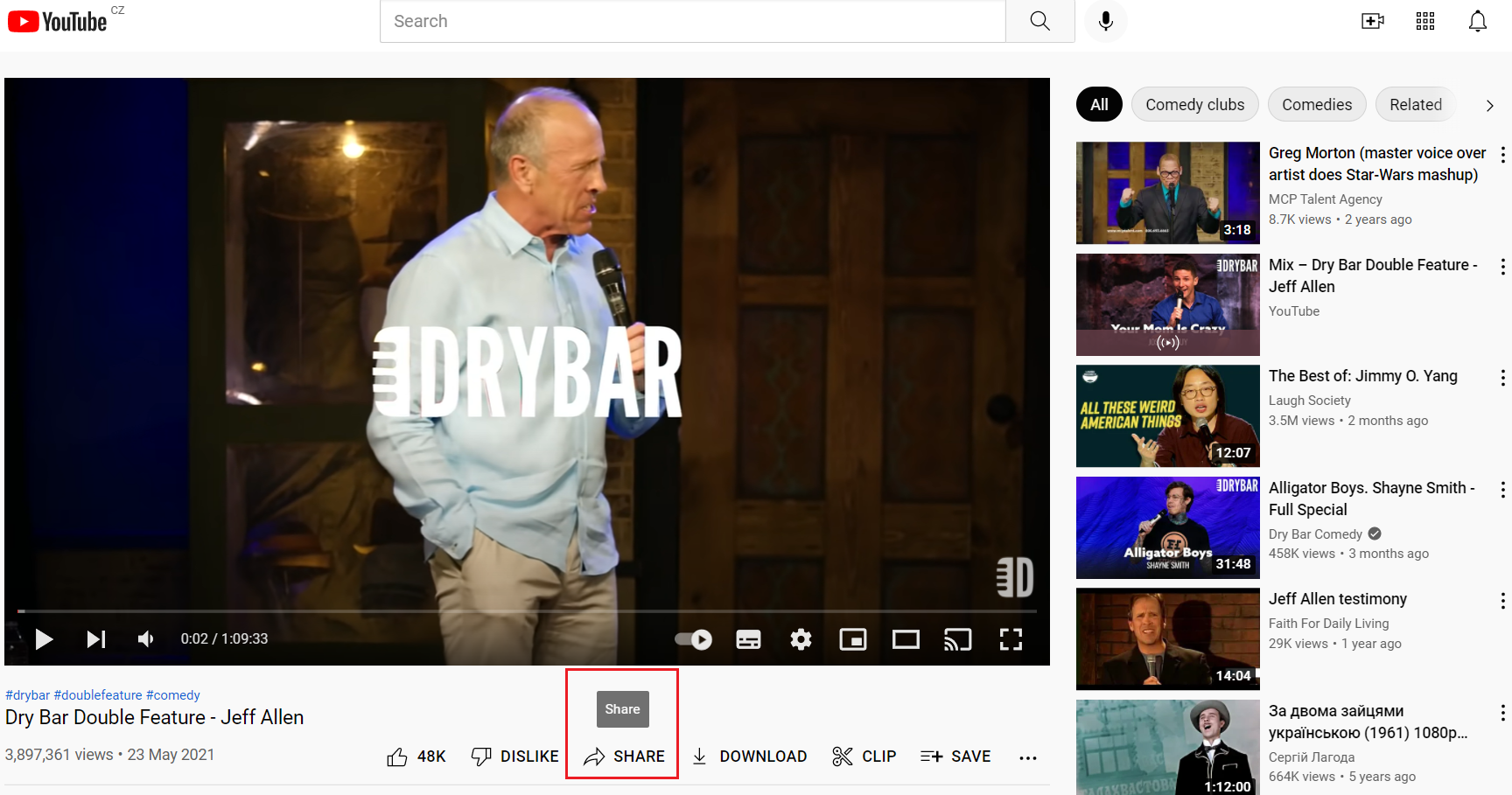
This tutorial will help show you how to add video to your site as it will make your web page more interesting and varied
Step 1.
Find the video you want to embed into your website. Below this video you will see the "share" button, click on it.
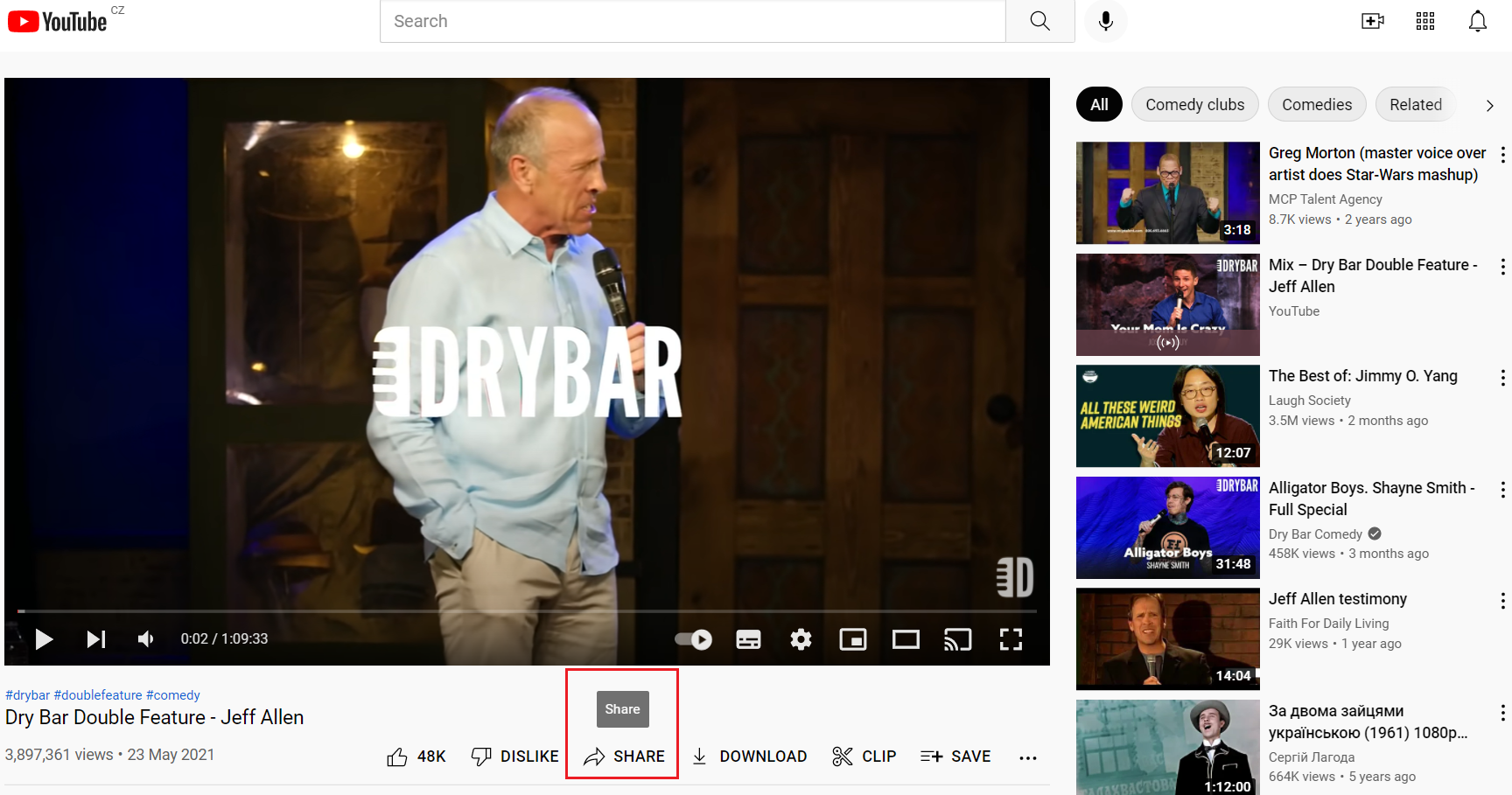
Step 2.
Now that you're in the "share" section, click on the first bracketed option labeled "embed".
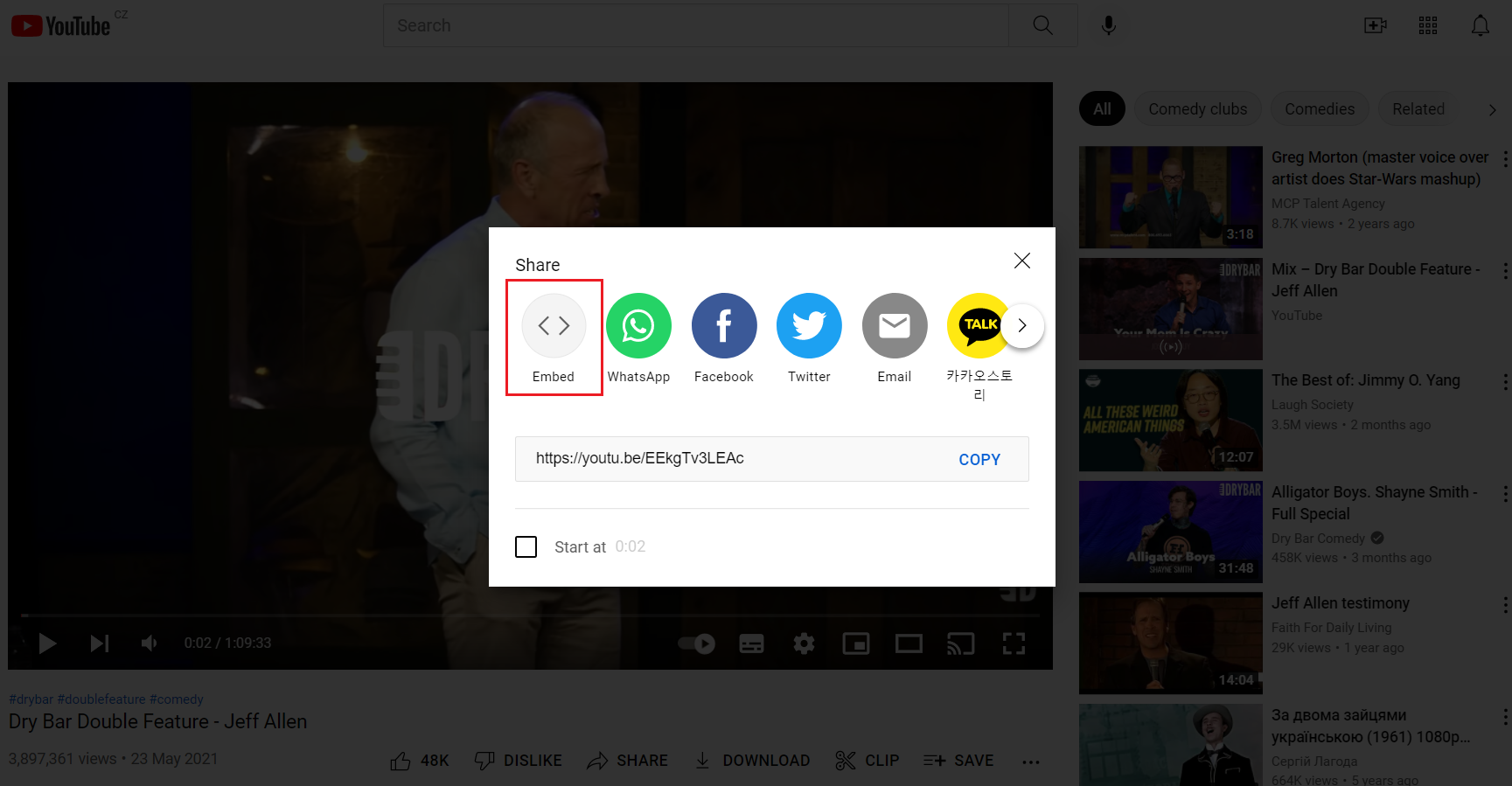
Step 3.
Now that the popup has appeared, you can select various options for your video (they are below the code). Next, you need to click on the "copy" button in the lower right corner.
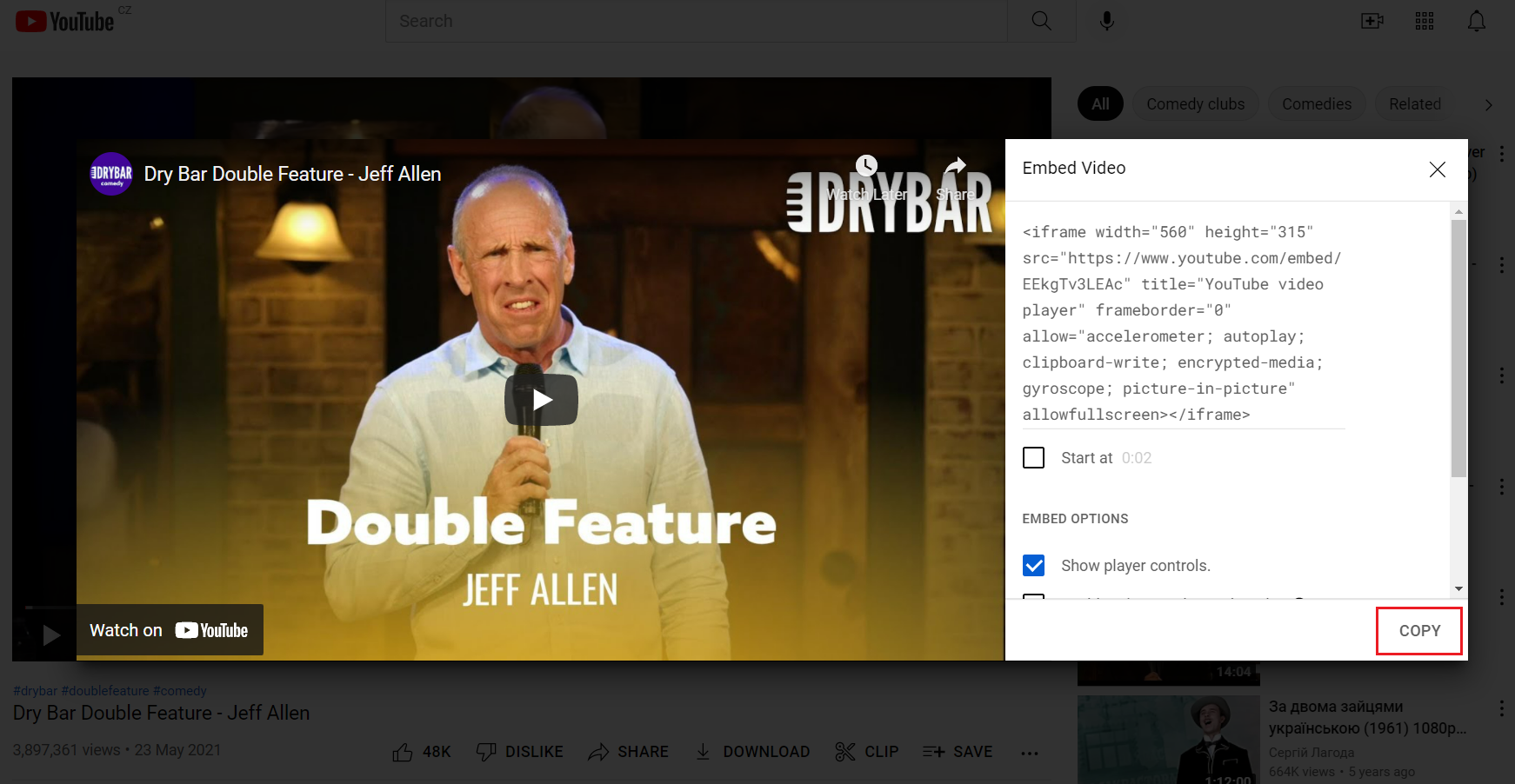
Step 4.
Now that you have clicked the copy button, all you have to do is paste the video into your code.
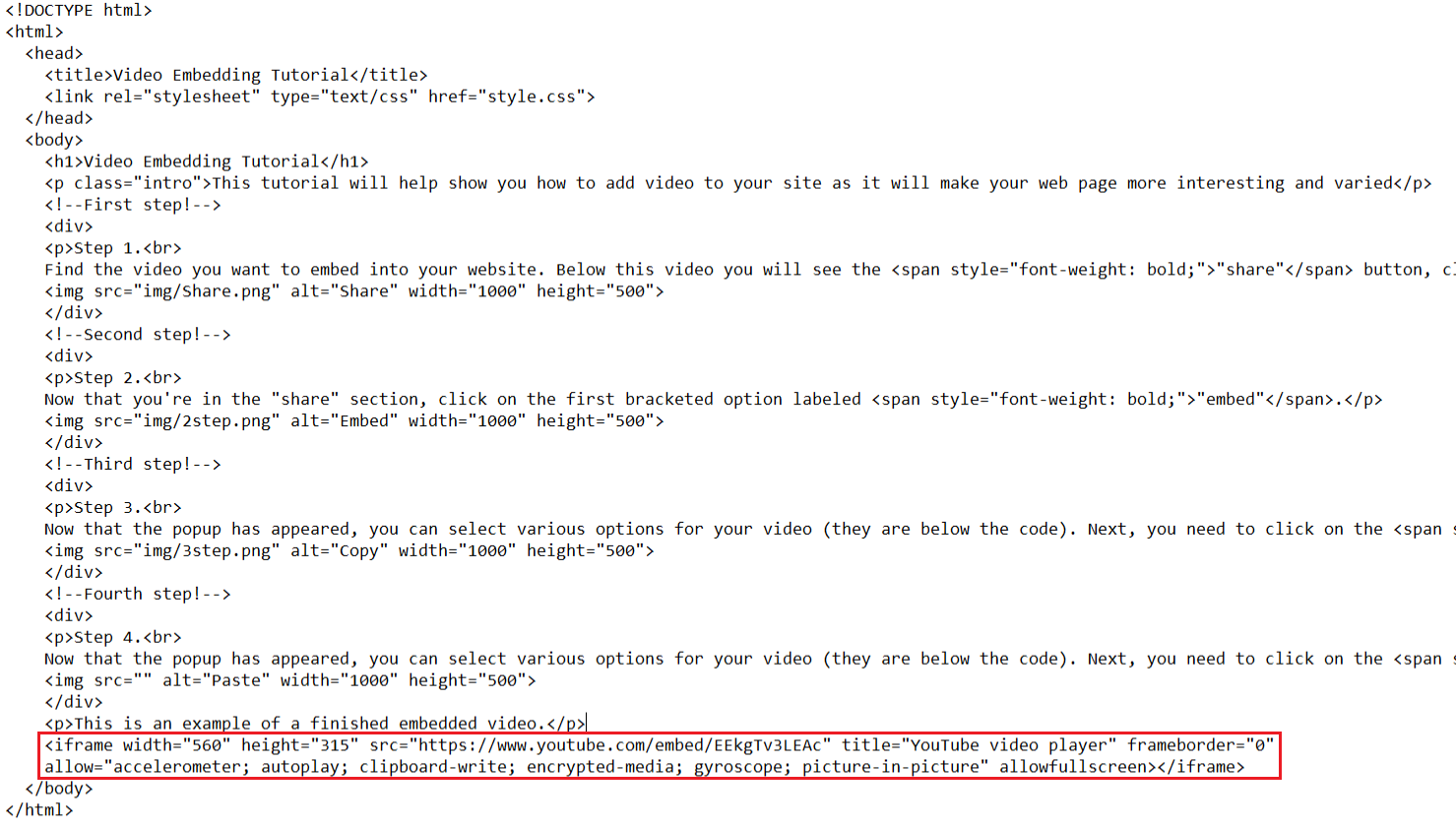
This is an example of a finished embedded video.